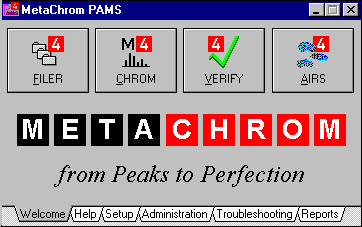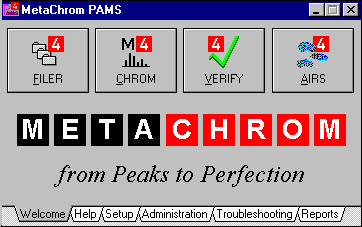MetaChrom PAMS
A total solution for processing PAMS / VOC measurement data
GC data-processing for Non-Attainment Areas
The problem: how to ...
- efficiently deal with the large amounts of hourly measurement data generated by each GC
- maintain good peak identification quality over time and how to detect and fix problems
- implement an effective quality assurance strategy to manage the production process
The conventional approach
- Set up GCs with data systems on attached PCs, often on-site
- Spend time to get GCs stable and identification accurate
- Run daily remote checks to find and fix RT variations early
- Collect raw data and result files at a central site
- Calculate ratios and TNMOC values for verification
- Use batch re-processing to fix any remaining issues
- Extract final results and convert them to AIRS data files
- Periodically submit new data to the AQS system in Durham
That approach has several drawbacks
- Very time consuming: has been estimated at 50-75 hours per month per site
- Requires a lot of effort and expertise up front to get processing right
- Failure to detect RT variations early can introduce a lot of reprocessing time later
- Some 5 to 10% of all peaks can still easily be missed or misidentfied
- Massive storage requirements for reprocessing, some 100 Mb per month per site
- Managing quality, effort, data storage, and overall complexity can become difficult
The MetaChrom software provides an off-the-shelf total solution
- POWERFUL
-
- Designed fom the ground up to deal with months and even years of VOC data
- Processing one month of hourly data can be fully completed within 8-16 hours
- Overall identification quality is superior to that of any conventional system
- Re-processing takes seconds, allowing interactive "Exploratory Data Processing"
- UNIQUE
-
- Uses an improved "Retention Time Variation Reduction" (RT-VR) algorithm
- Introduces the "Frequentogram" for visualization of all RT variations
- Can combine multi-column and multi-detector measurements to generate results
- Top performance: examine/process any day or week of data within seconds
- MANAGABLE
-
- Highly graphical overviews show success/quality over several days at a glance
- Customizable charts show all concentration trends, ratios, etc. for verification
- Manages all data files, requiring only 1-3 Mb per month of hourly data per site
- Instantly generates final results as data files which can be submitted to AIRS
- FLEXIBLE
-
- There is no need to set up and maintain identification parameters on-site
- Can be used with any commercial GC data system for acquisition and integration
- Processing after the fact: all your existing data can be processed by MetaChrom
- Can easily keep all data and results of several years and several sites on-line
- PROVEN
-
- MetaChrom has been in use by customers in Europe and in the US since 1990
- Due to the way its processing is implemented, data can not be lost by MetaChrom
- Significant efforts are currently being made to further enhance and extend the system
- Meta Four Software has a track record for delivering reliable software and support
Key benefits of MetaChrom
- One trained operator can easily perform all data processing for a whole range of sites
- Daily checks are reduced to a quick instrument check by modem of each remote site
- Processing can be performed when convenient, even weeks or months after acquisition
- Significantly lower requirements for central data storage, backup, and equipment
- All measurement data, settings, and results are automatically organized by the system
- On-line access to all data and results allows for quality control on a continuous basis
Introducing MetaChrom PAMS
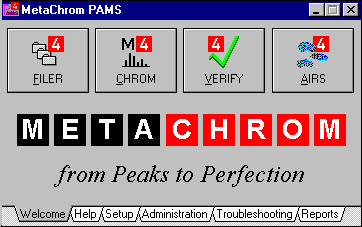
Data, data, data...
MetaChrom can easily process several weeks of hourly data at once. No, not in some batch mode...
instantly! You can deal with large amounts of acquired data and go through identification, calibration, and quantification. Examine some concentration trends, fine-tune a few settings, then generate verified final results... interactively.
Files, files, files...
The MetaChrom FILER module takes the work out of massive data acquisition storage. It will create and maintain an organized structure of directories and will automatically move all files to their proper location. Files can be renamed for uniqueness and consistency.
MetaChrom FILER does its work unobtrusively as a background process, and requires very little attention. Once configured, you simply place new data files in a fixed "Scan directory" and MetaChrom FILER does the rest. All actions are registered in log files.
Automatic monitoring: If you have automated the process of collecting files from your remote sites, you can use MetaChrom FILER to continuously redistribute incoming data to the appropriate directories. Due to the way MetaChrom works, it will pickup all new data, and process / display results without any user intervention.
The big picture
MetaChrom gives you high-level visual tools to quickly single-out and fix all of the most common problems. There are numerous ways to examine measurement data, the distribution of peak retention times, the process of peak identification, calibration, quantification, and to keep track of concentration trends. Information is presented in different forms: as graphs, numerically, and as "status summaries" using very concise success/failure markers. These take the guesswork out of parameter tuning and peak identification.
Exploratory Data Processing: MetaChrom is based on a repetitive cycle of looking at measurement data, identifying potential problems, finding ways to properly deal with them, and evaluating the success of parameter adjustments.
You can examine properties of the raw data and immediately see the effects of applying adjustments on the processing of all samples.
Basic issues, such as systematic RT variations and nearly co-eluting peaks can be clearly recognized on-screen and subsequently dealt with.
Summaries: Shown below is a summary with a box for those samples where identification failed. Each column corresponds to a different compound, the highlight here shows "n-butyl-benzene".
Reprocessing is a matter of adjusting one or more parameters and watching how MetaChrom instantly updates all windows affected.
Keeping it simple, reliable, and traceable
When dealing with large amounts of measurement data, settings, processing results, etc. it is very easy to lose track of the details. MetaChrom helps you to ensure that this does not happen, even with several sites / months of data. Because the original data files are accessed but never altered, a limited periodic backup suffices to prevent accidental data loss. All other information, from project settings and parameter choices to concentration results and logs are stored in such a concise format that this information usually fits on one diskette per month.
From Peaks to Perfection
Retention time variation reduction (RT-VR)
With the Frequentogram, you can visualize the distribution of all peaks in the original data. Exceptional retention times clearly stand out from the rest of the data. In the example shown on the right, the spurious peaks indicate that at least one sample has retention times which do not correspond to the pattern observed in the other samples. MetaChrom enables you to easily identify and further examine this case.
Through a unique algorithm called RT-VR, it is possible to improve the identification well beyond the capabilities of traditional absolute- or relative retention time systems.
Not only will you be able to improve the identification accuracy and reliability, with the Frequentogram, you can actually see how effective the adjustments are for your data.
Verifying concentrations
The MetaChrom VERIFY module enables you to examine the final results in several formats. In a matter of seconds you can examine some concentration trends, ratios, or derived information such as TNMOC. To view a specific parameter, simply drag it�s name from a list to one of the charting or detail windows. All the results generated with MetaChrom are instantly accessible in this way (yes... all sites, all months, all years).
Note: the screen images shown here are based on a preliminary version of VERIFY, and are only intended to give a general impression.
Individual samples as well as specific concentrations can be manually rejected. All actions will be recorded in a log file.
Rejected values will be clearly shown in red in the charting and detail windows of VERIFY.
Submitting results to AIRS / AQS
The MetaChrom AIRS module can generate the data files in the "Type 1 raw data" format conforming to the Aerometric Information Retrieval System (AIRS) requirements.
To comply with PAMS reporting requirements for VOCs, you simply generate the required data file at the end of each week, month, or reporting period. Calibration data, blanks, etc. will be automatically omitted, as well as any samples or compounds specifically rejected with MetaChrom VERIFY.
The AIRS module automatically maintains a log of all its actions, and enables you to keep track of all AIRS submissions.
Getting rid of your backlog
The process of picking up GC data files, generating results with MetaChrom, verifying these results and generating data files for AIRS can also be applied to data which was acquired before working with MetaChrom.
The product
System requirements
The MetaChrom chromatography data processing software runs on any standard PC using Microsoft Windows 3.1, Windows 95, or Windows NT. There is also a version for Apple Macintosh computers. The software is highly interactive and visual, is operated with a mouse, and includes extensive on-line help.
The package
The following modules are included with the MetaChrom PAMS/AIRS system:
- PAMS - this central control module helps you find your way in MetaChrom
- FILER - automatic management of all data files at the central processing site
- CHROM - the core software: peak identification, calibration, and quantification
- EDIT - Enter and adjust parameter settings for identification and quantification
- VERIFY - verify concentration trends, ratios, totals and optionally reject specific results
- AIRS - generate data files for submission to AIRS, keep track of all actions
A preliminary version of the MetaChrom / VERIFY module is included for evaluation, which will be updated free of charge when the final version becomes available.
For additional details, look at the product information.
For questions or comments, please contact
Coen Siegerink @ Equi4 Software.