Development workflow
2020-05-01 Filed in: programming
For about a month now, I've been experimenting with a
new way to develop code. No more edit-run-debug
cycles. No more shell commands, scrolling output, or
command history. Here's a screenshot of how I work:
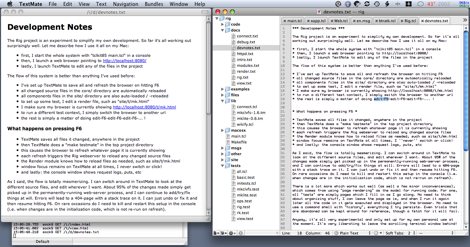
Click for full image - my real setup uses larger windows, filling an 1680x1050 screen.
The top-left is a Camino browser, with underneath it an iTerm window showing the stdout/stderr log. On the right is the TextMate editor. This is all MacOSX, clearly.
The text on the screen explains a bit what's going on. The reason this works so well, is that I'm developing inside a running process - something people working in Common Lisp and Smalltalk/Squeak take for granted. To work on some stuff, I add a new test page with a mix of comments and embedded Tcl calls. The central motto here is: Render == Run. Unlike interactive commands, the test page does all the steps needed to reach a certain state, and shows any output I want to see along the way. On a separate page in the browser, I can browse through all namespaces, variables, arrays, open channels, loaded packages, and more (what "hpeek" did, but far more elaborate). Apart from crashes and startup-related changes to the code, the server-based development process is never stopped. I can add calls to try out new code, and then decide after-the-fact what details to look into. Then, I just edit and hit F6 to fix or finish the code, whatever. Last but not least, one of the test pages runs a Tcl test suite, which gets added to as soon as the newest code stabilizes a bit. So again, it's a matter of keeping that page open in the browser and hitting F6.
This approach has already paid for itself many times over (the "cost" being only my time spent on it, evidently).
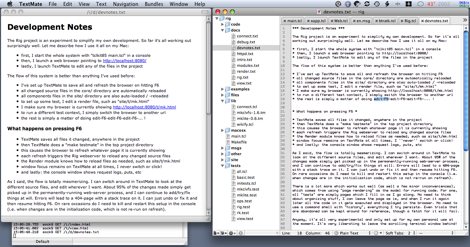
Click for full image - my real setup uses larger windows, filling an 1680x1050 screen.
The top-left is a Camino browser, with underneath it an iTerm window showing the stdout/stderr log. On the right is the TextMate editor. This is all MacOSX, clearly.
The text on the screen explains a bit what's going on. The reason this works so well, is that I'm developing inside a running process - something people working in Common Lisp and Smalltalk/Squeak take for granted. To work on some stuff, I add a new test page with a mix of comments and embedded Tcl calls. The central motto here is: Render == Run. Unlike interactive commands, the test page does all the steps needed to reach a certain state, and shows any output I want to see along the way. On a separate page in the browser, I can browse through all namespaces, variables, arrays, open channels, loaded packages, and more (what "hpeek" did, but far more elaborate). Apart from crashes and startup-related changes to the code, the server-based development process is never stopped. I can add calls to try out new code, and then decide after-the-fact what details to look into. Then, I just edit and hit F6 to fix or finish the code, whatever. Last but not least, one of the test pages runs a Tcl test suite, which gets added to as soon as the newest code stabilizes a bit. So again, it's a matter of keeping that page open in the browser and hitting F6.
This approach has already paid for itself many times over (the "cost" being only my time spent on it, evidently).